- WAMP SERVER
I am going to giving the steps in installing WAMP and use php,mysql and apache in windows environment.
- Goto www.wampserver.com website for free installation

- Click ENGLISH and click Wamp Server 2.0i-above is the screenshot
- You can download it your system
- Install by running the setupfile
- On installing u may be asked with email-id,just give your e-mail-id.
- You may be asked to type SMTP server name to send PHP mails so just type or leave it to default localhost
- Keep your antivirus program unblock the program.
- Click on the WAMP SERVER icon on your taskbar
- It has options like
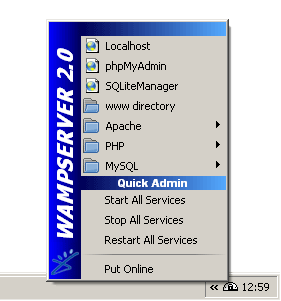
- Now we are ready to code,but we need to make enable the warnings and certain types of errors to be displayed,so we need to do certain changes in .inc files
- Goto PHP by clicking wamp icon you find in taskbar.as shown in above image
- Select php.inc file.(dont mind it is online or not)
- You will have a text file opened in NOTEPAD
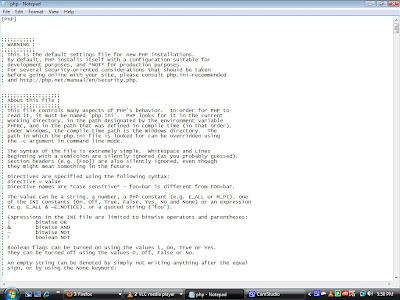
- Notepad will be open like above img
- Now just scroll down to Error handling and logging
- You need to be carefull in handling this pag
- Find a line "error_reporting = E_ALL & ~E_NOTICE & ~E_STRICT"
- Just add ";" before it,so it will be command line
- Now type "error_reporting = E_ALL"
- So we can see errors,warnings,notices when we work with PHP
So now we finished with PHP here we need to assign password for "MYSQL"
Select mysql and select MYSQL CONSOLE in it
- You will see a console screen more like a command prompt here you will be asked with password.Just press enter
- FOLLOW the steps mentioned down in the console screen
mysql>use mysql
Database changedmysql>UPDATE user
->SET Password=PASSWORD<'*********'>
->WHERE user='root';
Query OK 1 row affected <0.00sec>
mysql>FLUSH PRIVELAGES;
mysql>quit
So we have updated our user so we can have access to mysql using our username="root" and our password="*******"
we can mention our own password
USING TEXT EDITOR:
- We can use text editors like
- KOMODO EDIT
- ADOBE DREAMWEAVER
- ZEND STUDIO
- there are many text editors but here we are going to use KOMODO EDIT it is open source
- We can just install by downloading it in www.activestate.com
- just download and install.
'SO WE ARE READY TO CODE ON PHP&MYSQL IN WINDOWS ENVIRONMENT"
http://www.youtube.com/watch?v=bnjAUV9fPtQ