Now i will show you the steps you have to follow to install the themes.
- For Ubuntu 10.04
Open terminal and and add the stable repository
sudo add-apt-repository ppa:bisigi/ppa
- For other ubuntu releases ,open the source list :
sudo gedit /etc/apt/sources.list
add these 2 lines at the end of the sources.list:
For Ubuntu 9.10 Karmic Koala :
deb http://ppa.launchpad.net/bisigi/ppa/ubuntu karmic main
deb-src http://ppa.launchpad.net/bisigi/ppa/ubuntu karmic main
For Ubuntu9.04 Jaunty jackalope :
deb http://ppa.launchpad.net/bisigi/ppa/ubuntu jaunty main
deb-src http://ppa.launchpad.net/bisigi/ppa/ubuntu jaunty main
after open the terminal and add the repository verification ke
gpg --keyserver hkp://keyserver.ubuntu.com:11371 --recv-key 881574DE && gpg -a --export 881574DE | sudo apt-key add -
UPDATE USING
sudo apt-get update
INSTALL ALL THEME USING
sudo apt-get install bisigi-themes
1-Showtime for Gnome :

sudo apt-get install showtime-theme
2- Balanzan

sudo apt-get install balanzan-theme
2-Infinity

sudo apt-get install infinity-theme
3-Wild shine

sudo apt-get install wild-shine-theme
4-Exotic

sudo apt-get install exotic-theme
5- Tropical

sudo apt-get install tropical-theme
6-Bamboo Zen
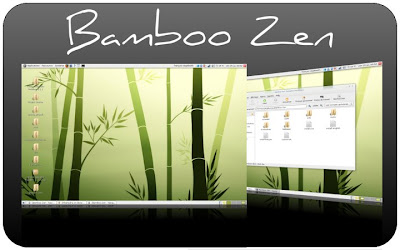
sudo apt-get install bamboo-zen-theme
7- Ubuntu sunrise

sudo apt-get install ubuntu-sunrise-theme
8- Aqua Dreams
sudo apt-get install aquadreams-theme
To remove thethemes you have to use the command :
sudo apt-get remove theme-name
9- Orange
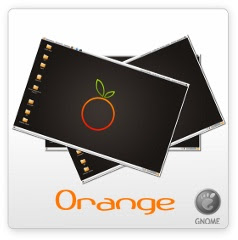
Orange is A New theme from Bisigi blog,This theme is lightweigh one with just 2 Mo, and it is based on a beautifull wallpaper the umar123.
sudo apt-get install orange-theme
10- Ellanna

Ellana , is the latest theme that bring us the famous Bisigi project. This theme is a little bit special. First of all, it’s the first theme drawn for women. And it’s the first theme, which is a special command too.
sudo apt-get install ellanna-theme
11- Airlines :
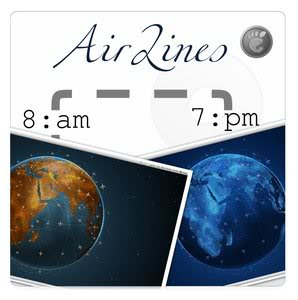
sudo aptitude install airlines-theme
12-Eco
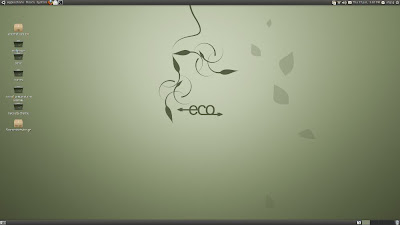
sudo aptitude install eco-theme
No comments:
Post a Comment